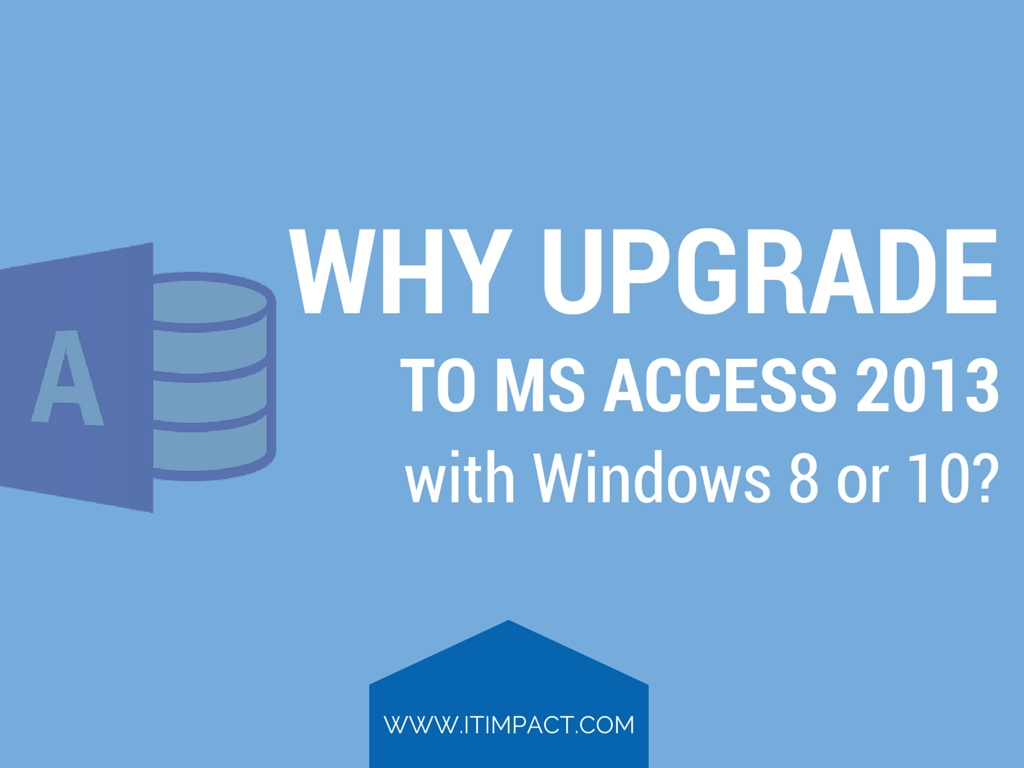If you’re upgrading to Windows 8 or 10, unfortunately Access 2003 or older is incompatible. On the other hand, this is the perfect opportunity for you to migrate that old database to Access 2013. Whether you’re concerned about the backend or the frontend application, making the leap forward will improve functionality, customer service, and streamline productivity.
Why Upgrade?
Improved Functionality
With Access 2013, you can store data with SQL Server and Windows Azure SQL Database to create a dynamic combo that is more reliable, scalable and robust than previous versions of MS Access. Upsizing is no longer needed and your database will scale nicely with SQL Server.
Improve Customer Service
Businesses see more productivity using up-to-date, vital information, and are able to provide an enriched customer service experience. Clients can have the facility of seeing updates through your user-friendly, company site. You can pick and choose the information that you want to share with your clients and display multiple levels of relationships which can also be viewed and edited. This not only provides clients with a more seamless experience with your company, but it can tremendously helpful for your company’s team as well.
If your company has multiple locations or colleagues that are frequently on the road, they can also access the company site on the go. This feature empowers your in-house and remote staff with the facility to access information anywhere, including mobile devices in the timeliest manner.
Experience apps that are easy to use
As always, it’s frustrating to have to open multiple windows and apps to take a peek at just a few pieces of information. With MS Access 2013 you can jump to relevant information, without switching screens, giving context to those independent pieces of data.
You can also use Lookups to draw relationships between different records in different tables. When we add a table, a new tab appears on the main page and we have the option to hide it. Furthermore, when a record has a Lookup field on it, it can be displayed as a hyperlink which can be used to pop open a form showing the details of this related record. There is also related item controls which makes it very easy to drill through. All with no code!
MS Access also provides a list view which always shows the search box with a list of records. There is no code needed to get it to be searchable and users can just click on a record to see the details. Instead of adding a search form and coding everything to get it working, it’s built automatically for free. Not to mention the autocomplete control feature makes things more error-free.
Migrating Access 2003 to 2013
Web technology is a wonderful addition to any traditional legacy database yet it is very unlikely to convert them to web-only applications. However, the fact that you can connect to the same SQL Server means you can continue to use our legacy applications and enjoy many wonderful features that MS Access has to offer.
IT Impact specialize in migrating and creating custom databases compatible with existing platforms that automatically save your company from countless hours of manually converting, programming, and exporting data.